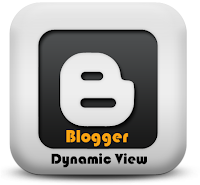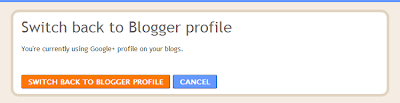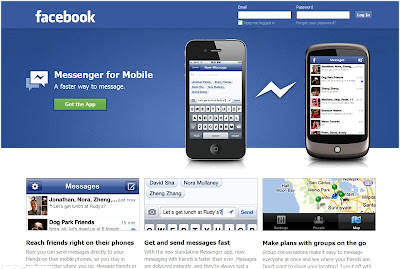Over 600,000 Facebook accounts are compromised each day in result of hacking/forgetting passwords. Facebook security has been an issue from quite a while now, with increasing concerns over the privacy issues. Recently Facebook launched these 2 new features (options) as a part of their fight against account hijacking.
As per Facebook, their workers/engineers are working pretty hard to solve the issues and to provide a smoother site experience:
6 Steps To Make A Killer Portfolio For Freelancing
 Yesterday i posted 5 Tips To Win A Job As Freelancer For Beginners. And the most important point that i left for today to be discussed was, a killer portfolio that we all need to penetrate into freelancing world. A portfolio is basically your identity and reflects your potential.
Yesterday i posted 5 Tips To Win A Job As Freelancer For Beginners. And the most important point that i left for today to be discussed was, a killer portfolio that we all need to penetrate into freelancing world. A portfolio is basically your identity and reflects your potential.So lets sum up, the true killer portfolio specs that we should adhere to our selves too. I would give examples of Elance. Same applies to most of the popular freelancing websites.
 Hi guys. A couple of days back, i wrote a post Blogger Or A FreeLancer? Time To Choose. It was one of my favorite post all time, as i love to compare things. So for today, i thought why not to get into the freelancing world.
Hi guys. A couple of days back, i wrote a post Blogger Or A FreeLancer? Time To Choose. It was one of my favorite post all time, as i love to compare things. So for today, i thought why not to get into the freelancing world.Free lancing can be a true heaven, if you start getting jobs. At the end of the day, that's all what matters, right? So i got couple of points which would definitely help you earn jobs on any free lancing website, whether it be eLance, Freelancer etc. These points are basically natural facts that we need to take care of, while we bid for any job.
Top 10 Earning 'Websites' Of 2011
 I recently posted the list of Top 10 Earning Blogs of 2011, and today we are here with another exciting lists that would also motivate us. Get ready to get shivered, by the way. These top websites are well know to us and would further impress us when we examine that per second income model.
I recently posted the list of Top 10 Earning Blogs of 2011, and today we are here with another exciting lists that would also motivate us. Get ready to get shivered, by the way. These top websites are well know to us and would further impress us when we examine that per second income model.You might be wondering, Google to top the list. It was the case 3-4 years back, but as per latest stats, Amazon tops the list. Dam that was a spoiler.
As before, the list would be in ascending order of per second income.
Previously you guys read, "Should you enable Blogger Dynamic Views" here at MBT. The Dynamic templates are new templates designs, that were made available to apply to Blogger blogs, recently. As oppose to normal templates (the default ones), these dynamic templates are quite advance aesthetically, but lacked quite a few features, that we are used to.
Many users felt that the templates were not customizable at all. As the new dynamic templates were a new feature that was introduced, it had a long way to go to meet user expectations. Blogger blogs are quite famous for their ability to be customized, by the feature, Edit HTML.

Yesterday, at MBT you guys learned how to switch your blogger profile to Google+ profile, overwriting your present Blogger profiles. Google is interlinking all its services in a unique manner. Previously Blogger profile was a totally different thing from your Google profile.
Now that you have your Google+ profile, it would be easier to manage things around. The profile would act as one single page (Google+ profile page) that would portray you and your circles.
Iranians Reservations Over Google Reader Overhaul
2011 has proved to be a major year for Google products. There were new things introduced, with the most prominent being Google+. Google has to make it sure that its new social network is a success, as the previous attempts to build up an effective social network (Orkut, Google Buzz) were some how thought to be failed.
To make the success obvious, Google is integrating its new social platform within its every product, to give a new feel, to how we take up things online. As every other Google product are getting an overhaul, may it be Blogger, YouTube etc, it is now Google Reader which is to be placed into the factory.
Finally Google+ now jumped to Blogger. Blogger team announced yesterday that now you can Use your public Google+ profile on all your existing BlogSpot blogs. Upon switching your default Blogger profile will be replaced with Google+ profile and all your posts, comments and Author profile widget will be redirected to your Google Plus profile. Your blog pseudonym will be replaced with your common name. Your blog photo and info will be replaced with that in Google plus. This option works at present with Blogger in draft and after few weeks it will work on blogger.com too.
Read more »Hello guys. The post today is extremely interesting and was in fact the topic that was bugging me from quite a while. Straight away. Blogger or a Free lancer? It could get difficult to decide ones side hobby for your self. A hobby that can make a difference in your life, in the future.
The purpose of this post is to differentiate between Blogging and Free Lancing Carriers. Both are great. But both are not for every body. Indeed you have to work hard to get to an appreciable point, whether in blogging or freelancing. It is said:
Being an entrepreneur is about living a few years of your life like most wont, so that you can live the rest like most can’t.
Figures are always motivational. We all know how fascinated we get by reading different success stories. Isn't it? Search Google with 'Monthly Adsense Reports' and you'll find various inspirational writings.
Likewise, what presently you are reading is indeed a list of success stories. So sit back and control your mouth watering..So, the Top 10 earning blogs, right? The purpose of today's post isn't to just motivate you, but to show how traffic can reward you and bring you to such a golden list.
It would go in ascending order so that you don't loose interest..(still i know you would hop up to the last one :P)
Note that all the figures shared below are approximate and can vary from the original.
Hello folkes. You would have heard about the Facebook Messenger that has been released lately. Facebook Messenger application covers the live chatting part, plus it supports normal messages too. Whats the reason behind an individual chat application when we already could chat from the native Facebook for mobile app?
Success Secrets Of Facebook, Twitter and Other Social Sites

A social network is an association of people drawn together by family, work or hobby.
So, a social networking website is basically a mean of creating and expanding that network, using the internet facility. The reason why a website is suitable for this purpose is obvious...because it can connect people all over the globe, beyond the limitations of geographical distance. Now, the next point is how to bring strangers know about each other’s bio data, interests, hobbies etc and make new friends? And this is the charm and in fact challenge for the website developer.
Yesterday i posted a comparison between nRelate and LinkWithin related post widgets. Today we will be looking into few easy steps by which we can add this cool plugin to our Blogger blogs by following these few steps.
As i mentioned yesterday, that you can install the plugin without registering to nRelate website, but the draw back would be that you wont be able to customize the widget as per your liking. So follow the steps below including registration.

4 Reasons Why I Would Recommend Moving To nRelate From LinkWithin Plugin
Internal linking is extremely important for the sake of better SEO and for easy navigation. Many people use LinkWithin for this purpose. If you're wondering, what LinkWithin does, its basically a plugin which publishers can use on their blogs/websites which shows related posts for every individual posts that we have. Earlier i mentioned simple steps by which we can add this plugin to our blogs.
But guys the point is a bit different this time. LinkWithin is more famous than nRelate but here is the deal. nRelate does exactly what LinkWithin is capable of, but.. it offers a lot more in fact. Yesterday i got an email from nRelate asking to give a try to their plugin. I had no plan to place it above the popular plugin, LinkWithin. But believe me, after going through the details i found it better.
nRelate (Related post widget) is available for WordPress, Blogger and Tumbler at present.
Always Drive Traffic, Never Buy Traffic

Ok, now the main thing which i want to share with you is the meaning of ALWAYS DRIVE TRAFFIC, NEVER BUY TRAFFIC. There is a big difference between Good Traffic and Good Quality Traffic. Always remember that good traffic is not enough, you should have Quality traffic.
Read more »If you are into technology and kept your self updated with the Twitter-Apple partnership, over Twitter integration, then there is another exciting news for you today. Twitter Chief Dick Costolo mentioned at the Web 2.0 summit on Monday, that iOS 5 was the among the major factor for the Twitter growth lately.
Due to the Twitter integration in iOS 5, people found it far more easy to signup for Twitter through the easy steps that Apple is known for. Integration in iOS 5 means that it is now the part of iOS 5 and not like a separate application that people were used of before. That means, more the people update them self to iOS 5, more Twitter signups would grow. Dick Costolo was really keen to see the future progress that this partnership has to offer to Twitter in all means.

It is not the mankind alone, but technology as well to bear the loss of such a creative genius
Who had thought that a dropout from college could have insanely different principles for breakthrough success in his career?
Does this sound weird. Like what? Facebook app was not on an iPad? Well..it was not until now. Facebook recently launched the new application that could be installed on the iPad easily. Due to the devices massive screen, the Facebook app really shines high as compared to on iPhone. There are few differences in the iPad version where we get to have a more wider work space.
As shown in the picture above, the notification menu lays over the page, as a separate window which was not possible in iPhone due to the screen size. Scrolling through pictures is really easy and fun in Facebook for iPad. Simply scroll (wipe) across the page to change the pictures.
Disable Facebook Timeline App
 Facebook timeline is a great way of displaying your old photos, memorable posts and apps with your friends and family. This feature changes your entire Facebook Profile layout into a more attractive look. I previously wrote a tutorial on how to Enable Facebook Timeline Feature and today I am sharing the tutorial on how to completely remove the timeline app from your profile and revert to older Facebook profile layout. Since this time-based story telling did receive mixed feedback therefore it would be really helpful for most of you to learn how to undo/delete this application.
Facebook timeline is a great way of displaying your old photos, memorable posts and apps with your friends and family. This feature changes your entire Facebook Profile layout into a more attractive look. I previously wrote a tutorial on how to Enable Facebook Timeline Feature and today I am sharing the tutorial on how to completely remove the timeline app from your profile and revert to older Facebook profile layout. Since this time-based story telling did receive mixed feedback therefore it would be really helpful for most of you to learn how to undo/delete this application. 
Color Variations For Fluid Text Resizer Widget
Since it is weekend so we should better not let it go in vain. I played around that Text Resizer widget we published today and managed to create different color themes of the same widget. Since blogger templates used by you all comes in various backgrounds therefore it was important to create a ready made code. The themes below are just what I thought would look good, in case you want to customize anyone of them then feel free to let me know. I will be discussing the customization guide too so that you may know how to make your preferred changes. To understand this tutorial you will first need to carefully understand the instructions mentioned on my earlier post. So kindly read that first.
Read more »Fluid Text Resizer: Adjust Font Size in Blog Posts
I came across an excellent jQuery based text resizer script that lets your visitors to adjust, change, resize font size of your blog post. This decreases or increases the font size providing your readers with better readability. Its useful especially to those with weak eye sights and for those with display issues. Fluid Text Resizer widget has been designed by mybloggertricks and script is adopted from dynamic drive. It will appear just below your post titles and will allow your visitors to toggle the text size to their comfort. Text size on your entire blog will be zoomed in and zoomed out. From sidebars till footer, all text will be maximized. It also includes a Reset link that toggles the default font level. Lets get to work then!
"Do You Like This Story?" - Best Blogger Widget!
After several trials and errors finally we managed to design a fully equipped blogger widget that contains Facebook Like & Send button, Email Form (Subscription box) and social media icons. This widget can be found on many wordpress blogs added at the bottom of posts. It catches great attention of the visitor and forces him to like and share your article. That's why we named this gadget as "Do you like this story?" It is a more advance version of the widget I shared few days back which only offered visitors with a subscription option but this one offers a lot more. It will increase your Traffic through Facebook, Increase your subscribers, facebook fans and twitter followers. Indeed a magic box!
Read more »Blogger blogs has the free option of editing the style sheet. Fortunately you can play around the codes to give your blog any look you want. Last year I shared various ways of customizing the heading tags i.e. H3. We use H3 tags inside posts to write headlines and important sections of the posts. Today we would learn how to create a custom headline that will change colour on mouse hover. We will use CSS3 effects to produce a drop shadow effect along with mouse hover effect. This will give your headlines a neon look. So lets do it!
Read more »Use Adobe PhotoShop Online!

Change Size, Font Family and Color Of Custom Search Engine
Google Custom Search Engine is another option that Adsense provides to increase your blog revenue. I shared detailed posts on how to create a custom search engine and integrate adsense in it. However the problem with the customization and editing options that Google provides lacks complete control over the margining and padding of the search box. Today we will learn on how to change the look of the search box using our own custom styles and change the size and alignment of the box elements. It is perfectly alright to edit the stylesheet (i.e. CSS Code) of the search engine because it is just a design change and therefore it does not violate any of Adsense terms of service. So lets get going!
Create Automatic Menu From Blogger Pages
Last week we shared a tutorial on how to create a navigation menu from blogger labels and today we will use the official Pages Widget to create an automatically updated Tabs menu. If you have already created pages then they will all appear on this menu. Whenever you create a new page, the page will be added automatically to the link list in order. Such Menu is useful for displaying links to pages such as Contact, About and home. This is again a first time shared tutorial by MBT which converts Pages Widget into a Menu. I hope you like it. Lets first see a demo,
How To Restore a Deleted Blog in Blogger?
 Sometimes we take decisions without giving a second thought and this leads us to trouble and we regret on what we did and wish to undo what you did in hurry. Blogger provides all users to import, export or to permanently delete their BlogSpot blogs. Suppose you deleted a blog and seconds later you realized that the deleted blog contained some important information inside posts and widgets. How to undo what you did or how to restore your blog and get it back? Fortunately Google provides a 90 days restoration option. Deleted blogs can be restored within 90 days after which they are removed forever from your blogger account. The post today will share how to restore your blog before the three months temporary limit is exceeded.
Sometimes we take decisions without giving a second thought and this leads us to trouble and we regret on what we did and wish to undo what you did in hurry. Blogger provides all users to import, export or to permanently delete their BlogSpot blogs. Suppose you deleted a blog and seconds later you realized that the deleted blog contained some important information inside posts and widgets. How to undo what you did or how to restore your blog and get it back? Fortunately Google provides a 90 days restoration option. Deleted blogs can be restored within 90 days after which they are removed forever from your blogger account. The post today will share how to restore your blog before the three months temporary limit is exceeded.
Subscription Box: Add an Attractive One Below Posts



It makes your life really easy! Now when you go to a supermarket, this will help you pay your bill. You just have to catch your desired stuff, scan the products' bar code with the help of the your phone's barcode reader software and you're done!
Read more »